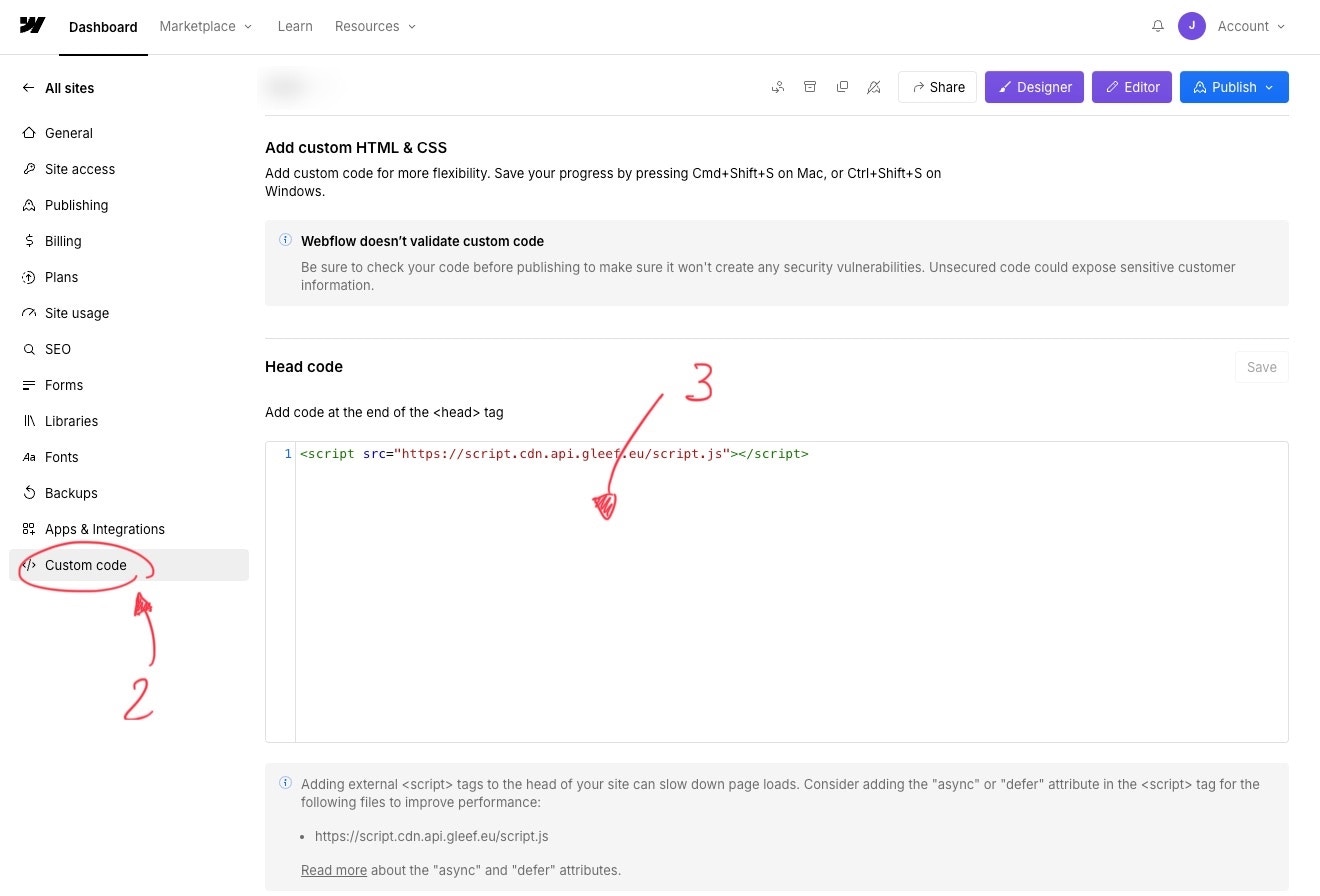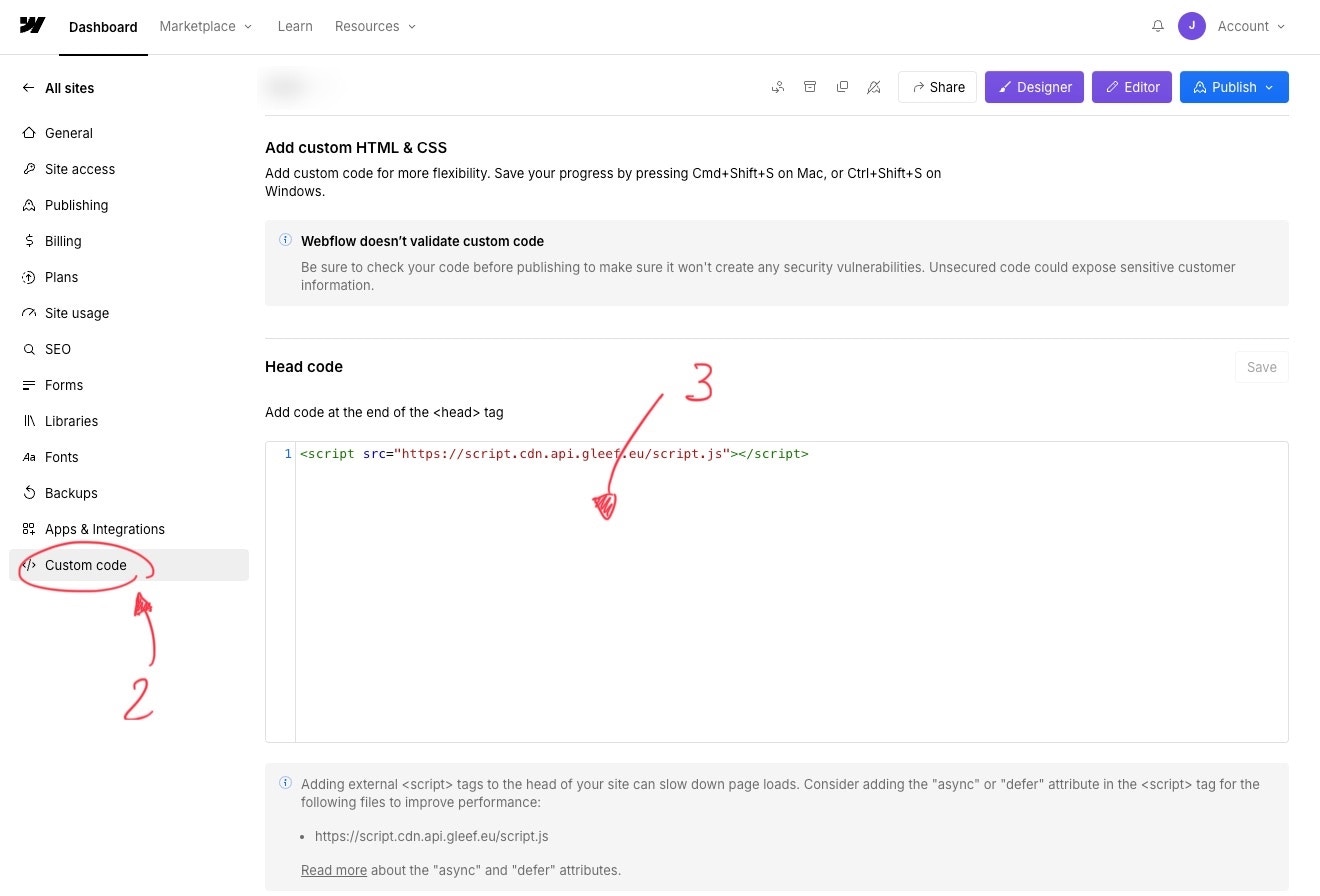Open your Webflow dashboard
Once in your Webflow dashboard, click the ’…’ on the website you would like to integrate Gleef, and then select the Settings.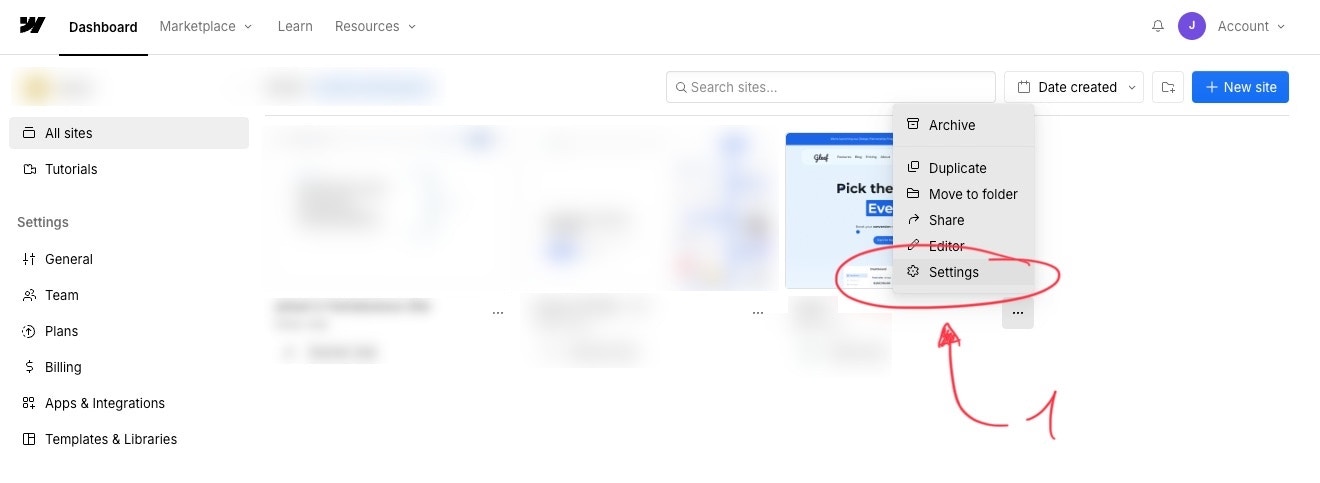
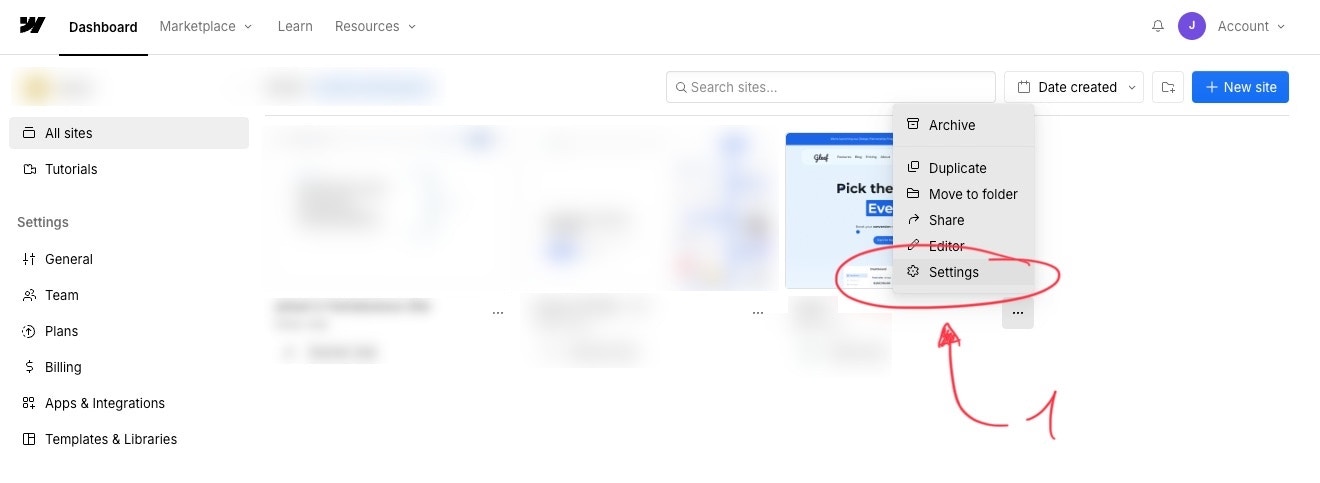
Copy/paste the integration code
You might go to the ‘Custom code’ tab then, in order to copy-paste our code within the window in the center.