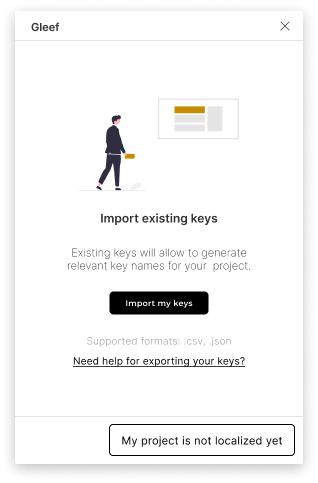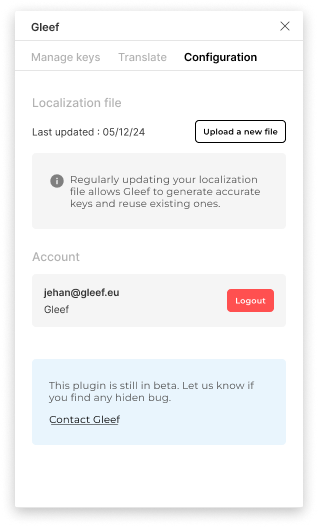In order to have the best experience using the Figma Plugin, use the Gleef Studio and Gleef CLI to easily manage your translations and avoid file export/import.
Why importing existing keys?
Importing existing keys in the Plugin has 2 main benefits:
- Existing translations will help improve the Gleef AI performance for your project
- Keys generated by the Plugin thereafter will be consistent with your current pattern: e.g. delimiters used, nomenclature etc.
- Keys can be re-used if they already exist in your localization files.
How to import existing keys?
It depends on your current localization stack:
With a localization software
If you are using a localization software, you can export your localization keys to a CSV or JSON file and import it in the Plugin.
The process depends on which localization software you use.
You can contact us if you need help exporting your keys.
Without a localization software
If you are not using a localization software, you can directly import the file you use to manage your localization keys and variables.
You can import XML, CSV, or JSON files.
Any issue while importing your current keys? Contact us
When importing existing keys?
Onboarding
During the onboarding, you can import existing keys to improve the performance of the Gleef AI.
After onboarding
Thereafter, at any time, you can easily import your localization keys in the Plugin.
Regularly importing your localization files will enable updating your keys in the Plugin, so that it stays up to date, generates accurate keys, and reuses existing ones.
You wanna know more on how we store your data, and how to update your keys? Have a look at our
specific documentation.