Review System
The review system organizes translation changes into changesets for quality control and collaborative approval before publication. This guide walks you through the key workflows for reviewing translations efficiently.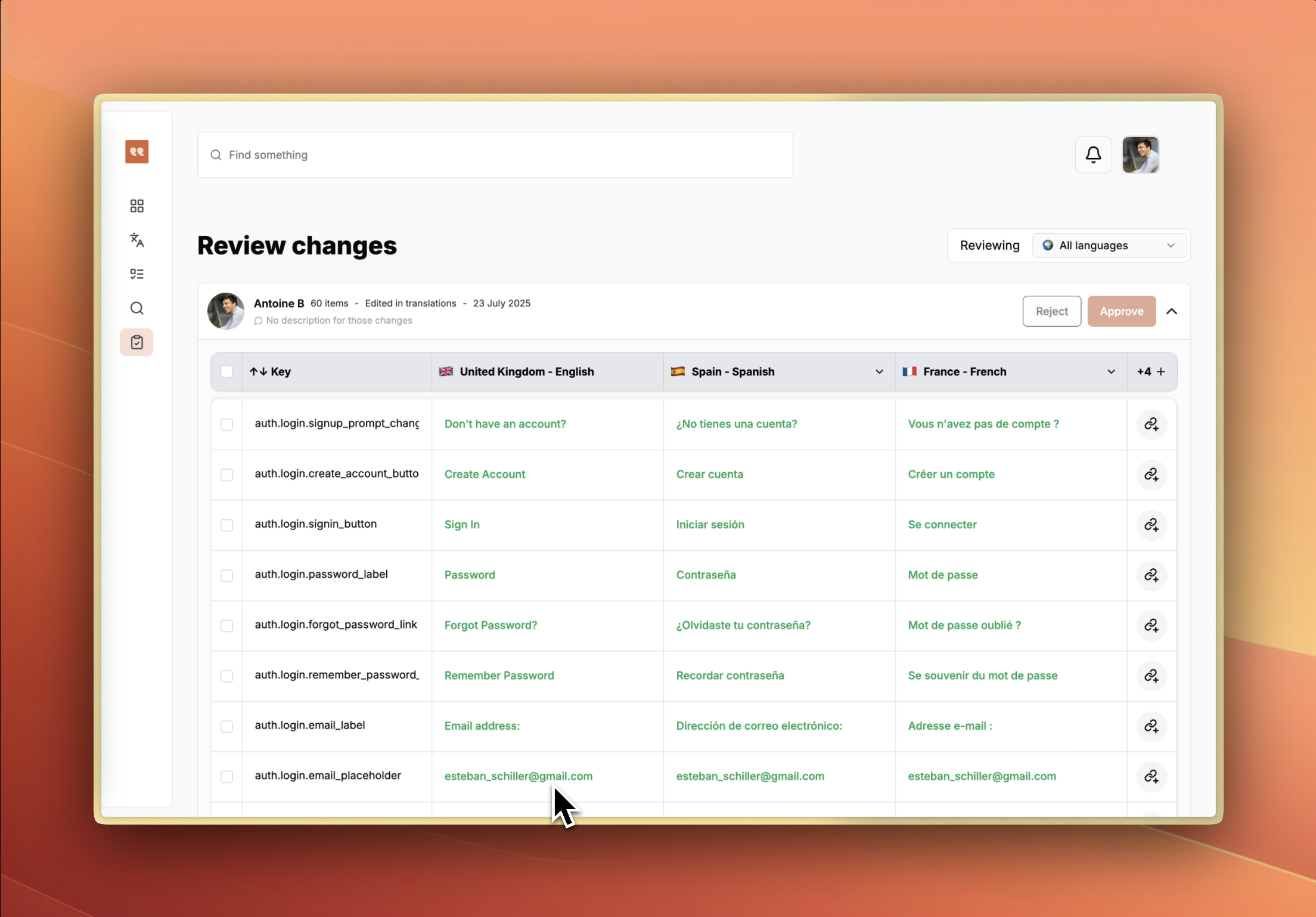
Understanding Changesets
Changes are grouped into changesets - collections of related translation modifications created when translators edit content. Each changeset includes:- Creator information with avatar and name
- Number of modified translations
- Creation timestamp
- Optional description/comment explaining the changes
Core Review Workflows
1. Reviewing a Set of Translations
This is the primary workflow for approving or rejecting translation changes. Step-by-step:- View pending changesets - The review page displays all changesets awaiting review as collapsible cards
- Expand a changeset - Click on any changeset card to expand it and see the full translation table
- Review the changes - The table shows:
- Side-by-side diff view (draft vs. published versions)
- All translations are automatically selected for review by default
- Highlighted differences between old and new text
- Make a decision:
- Click Approve to publish the selected translations immediately
- Click Reject to send translations back to draft status
- The button shows the number of items being approved/rejected (e.g., “Approve 12”)
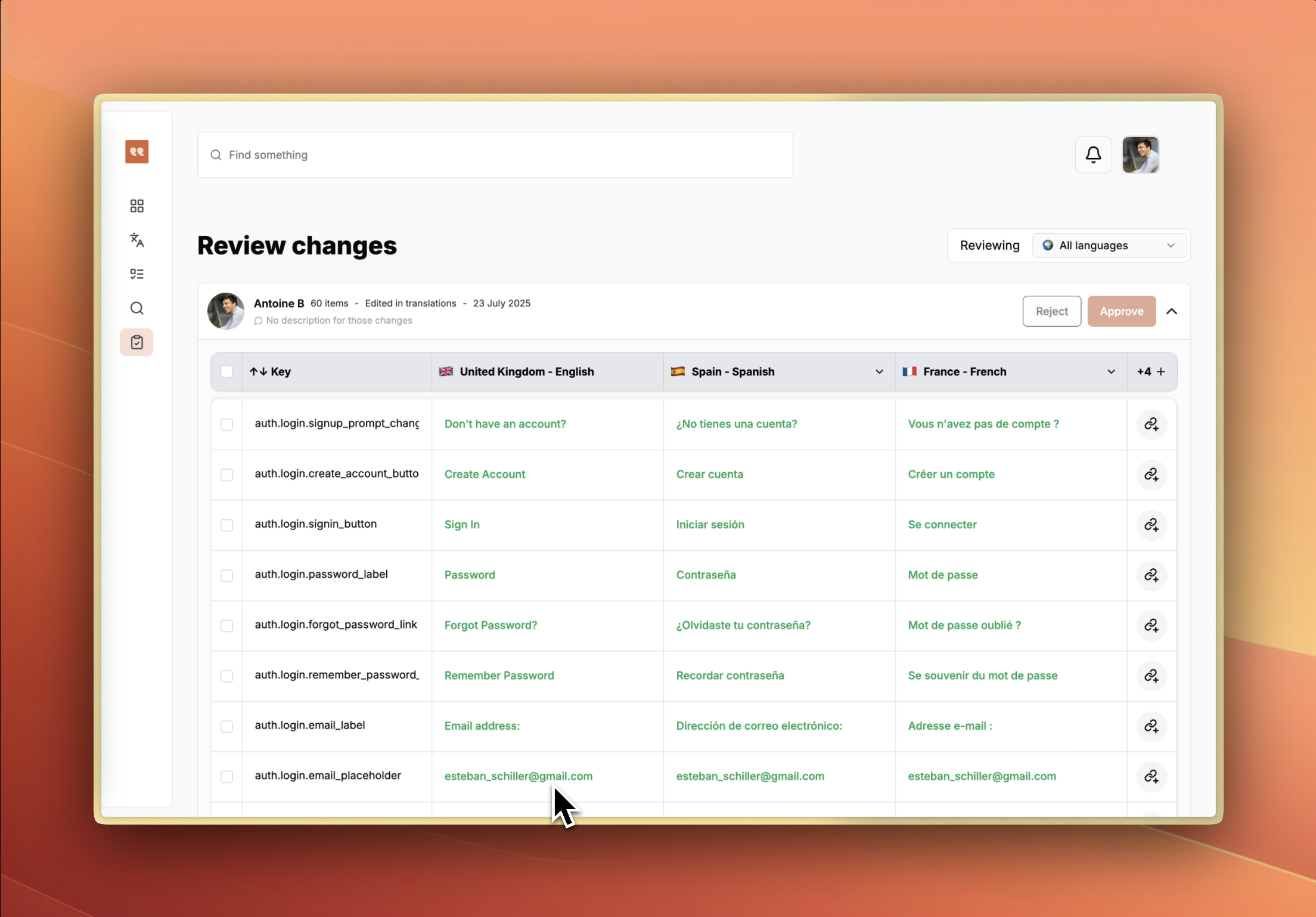
2. Filtering by Specific Language
When you need to focus on reviewing one language at a time (for example, you’re in charge of Mexico Spanish) Step-by-step:- Select a language - In the top-right corner, click the language dropdown (default: “All languages”)
- Choose your target language - Select from available languages (e.g., French, German, Spanish)
- Review filtered translations - The interface now shows only translations for the selected language
- Approve/reject by language - Actions only affect the selected language, allowing granular control
- Language-specific reviewers checking only their expertise area
- Reviewing machine-translated content language by language
- Prioritizing critical languages first
3. Previewing Figma Context of Translations
View translations in the context of your actual designs while reviewing. Step-by-step:- Open Figma preview - Click the Figma icon next to any translation in the table
- View design context - A modal opens showing:
- Top section: Translation table with all related strings
- Bottom section: Embedded Figma frame showing the design
- Navigate between elements - Click the Figma icon on different translations to jump to their design location
- Edit while previewing - You can edit translations directly in the preview modal
- Review with context - Compare translations against the visual design to ensure proper fit and context
- If a translation doesn’t have a Figma URL, click “Add Figma URL”
- Paste the Figma link to connect the translation to its design element
- The URL is saved automatically for future reference
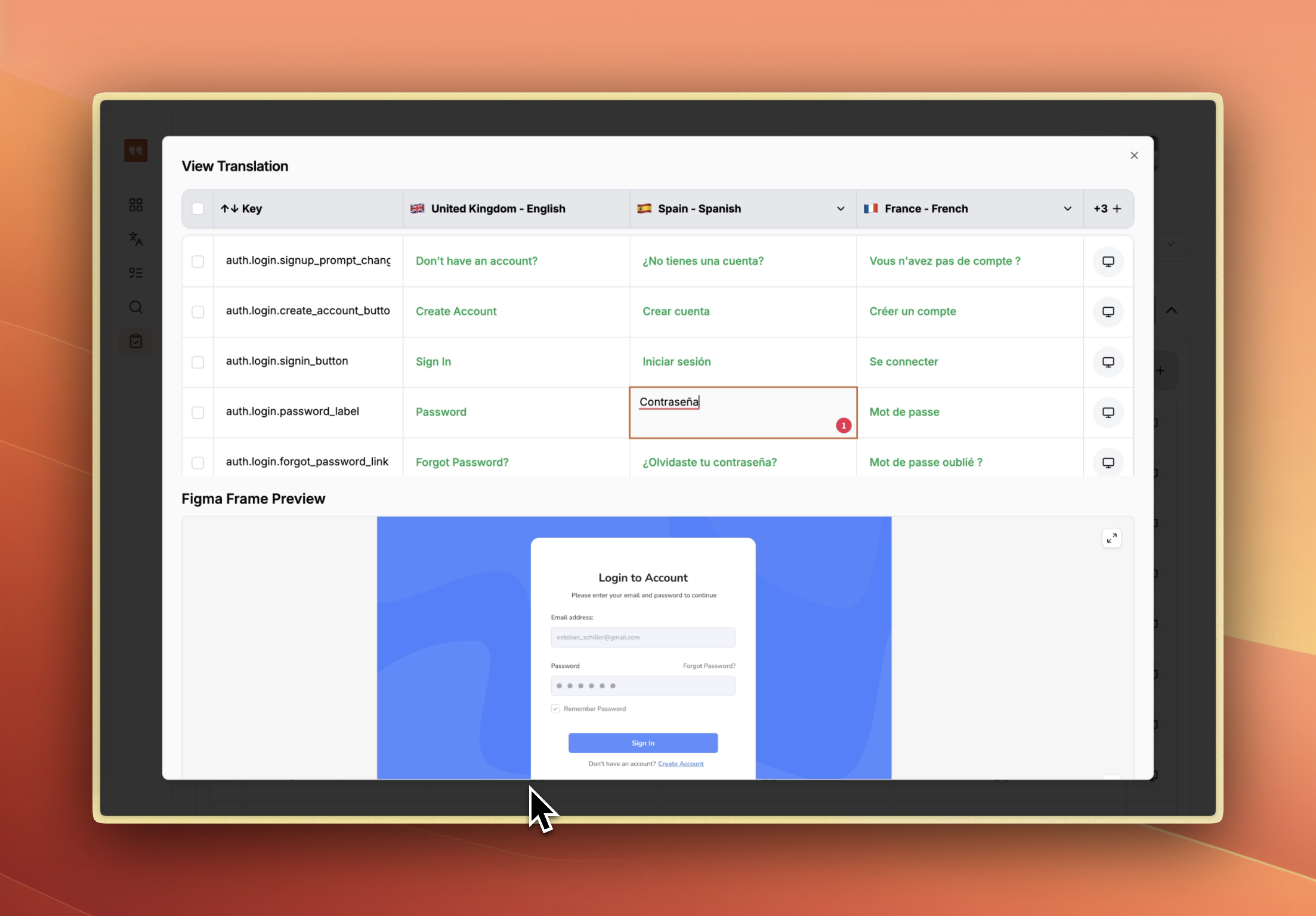
4. Partial Approval (Selective Review)
Review and approve only specific translations within a changeset. Step-by-step:- Expand the changeset - Click to open the translation table
- Deselect translations - By default all items are selected. Uncheck the boxes next to translations you don’t want to approve
- Review your selection - The Approve/Reject buttons update to show the count of selected items
- Approve selected items - Click Approve to publish only the checked translations
- Remaining items - Unselected translations remain in draft status for future review
- Some translations need revision but others are ready
- Reviewing in multiple passes
- Different approval authority for different content types
5. Editing Translations During Review
Make quick corrections without rejecting the entire changeset. Step-by-step:- Identify issues - While reviewing, spot a translation that needs minor adjustment
- Click to edit - Click directly on any translation text in the table
- Make changes - Edit the text inline
- Auto-save - Changes save automatically (watch for the save indicator in the top-right)
- Continue reviewing - No need to reject and wait for resubmission
- Approve when ready - Approve the changeset with your edits included
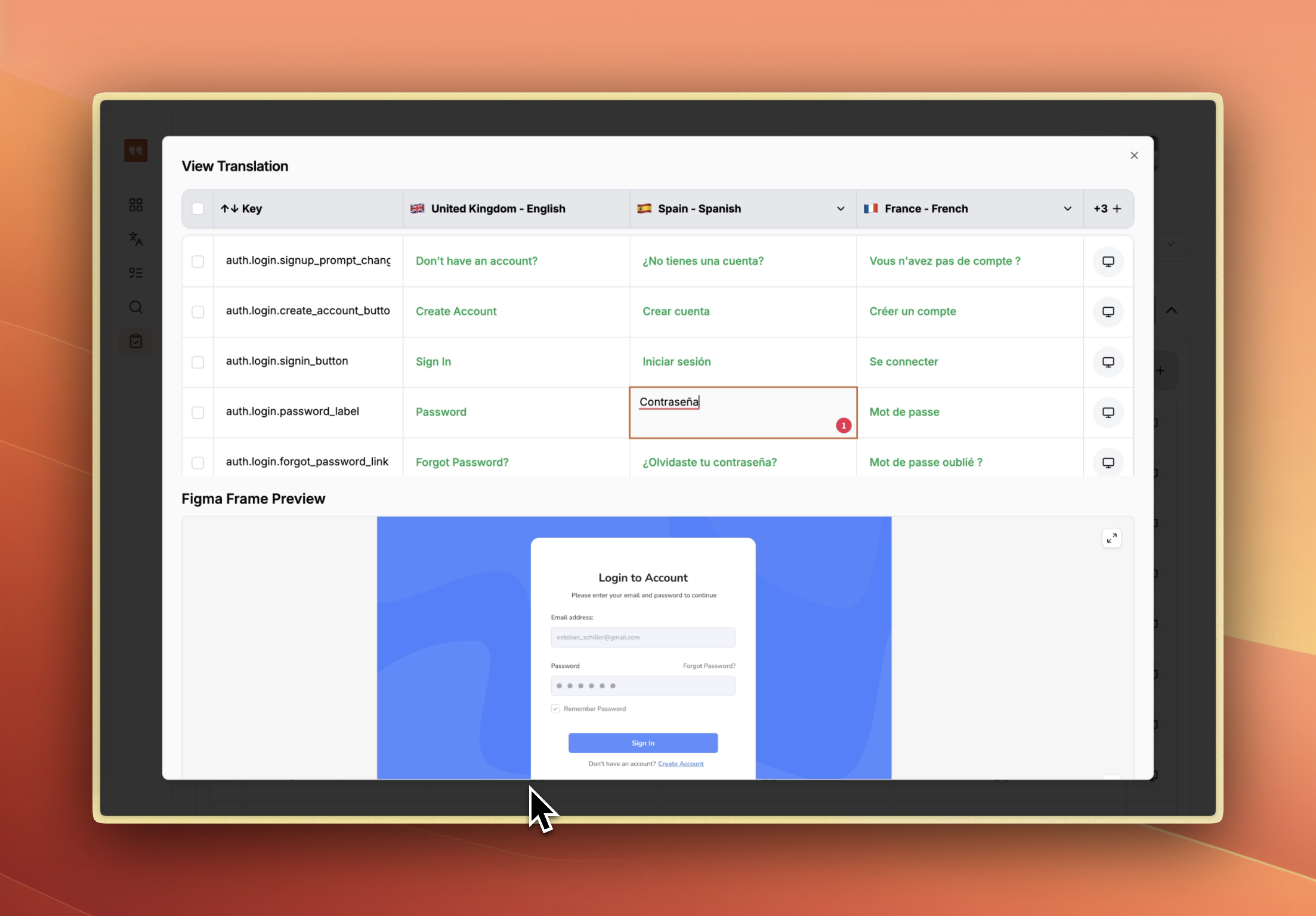
Review Interface Reference
Changeset Card (Collapsed)
- Creator avatar and name - Who made these changes
- Item count - Number of translations modified
- Source indicator - Where changes were made (e.g., “Edited in translations”)
- Timestamp - When the changeset was created
- Comment/description - Optional explanation of changes
- Expand/collapse icon - Click anywhere on the card to toggle
Changeset Card (Expanded)
- Save indicator - Shows auto-save status
- Reject button - Returns selected translations to draft
- Approve button - Publishes selected translations immediately
- Translation table - Shows all translations with:
- Checkboxes for selection
- Translation keys
- Diff view (old → new text)
- All target languages as columns
- Figma preview icons
- Inline editing capability
Language Filter (Header)
- Located in top-right corner
- Shows current selection (e.g., ”🌍 All languages” or ”🇫🇷 France - French”)
- Filters all visible changesets when changed
- Affects approve/reject actions
Tips and Best Practices
Efficient reviewing:- Use language filtering for focused review sessions
- Keep Figma preview open to verify visual context
- Expand one changeset at a time to avoid overwhelming the interface
- Always check Figma context for UI strings sizes
- Review all languages in a changeset together when possible
- Look for consistency across similar translations
- Verify that translations fit within design constraints